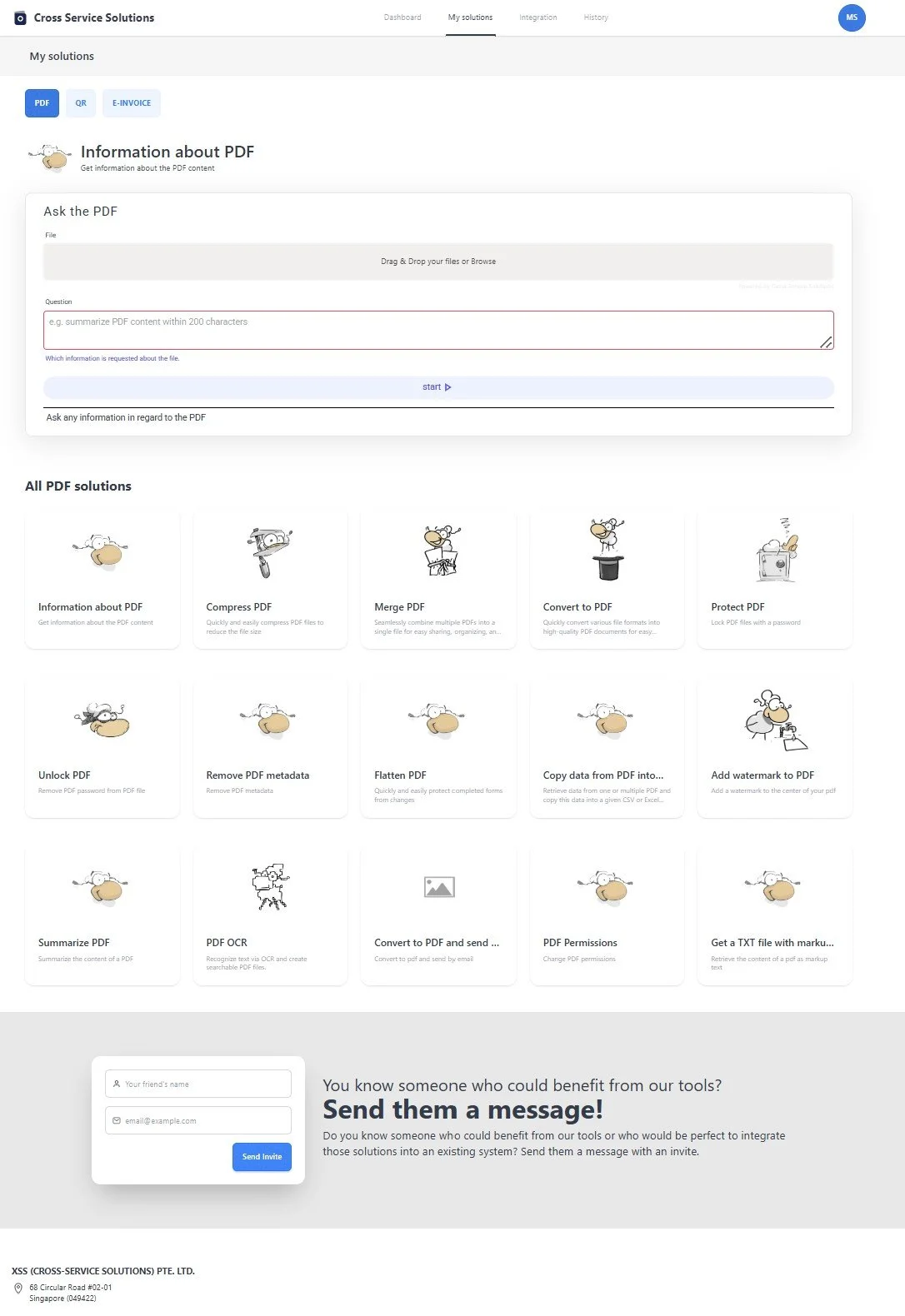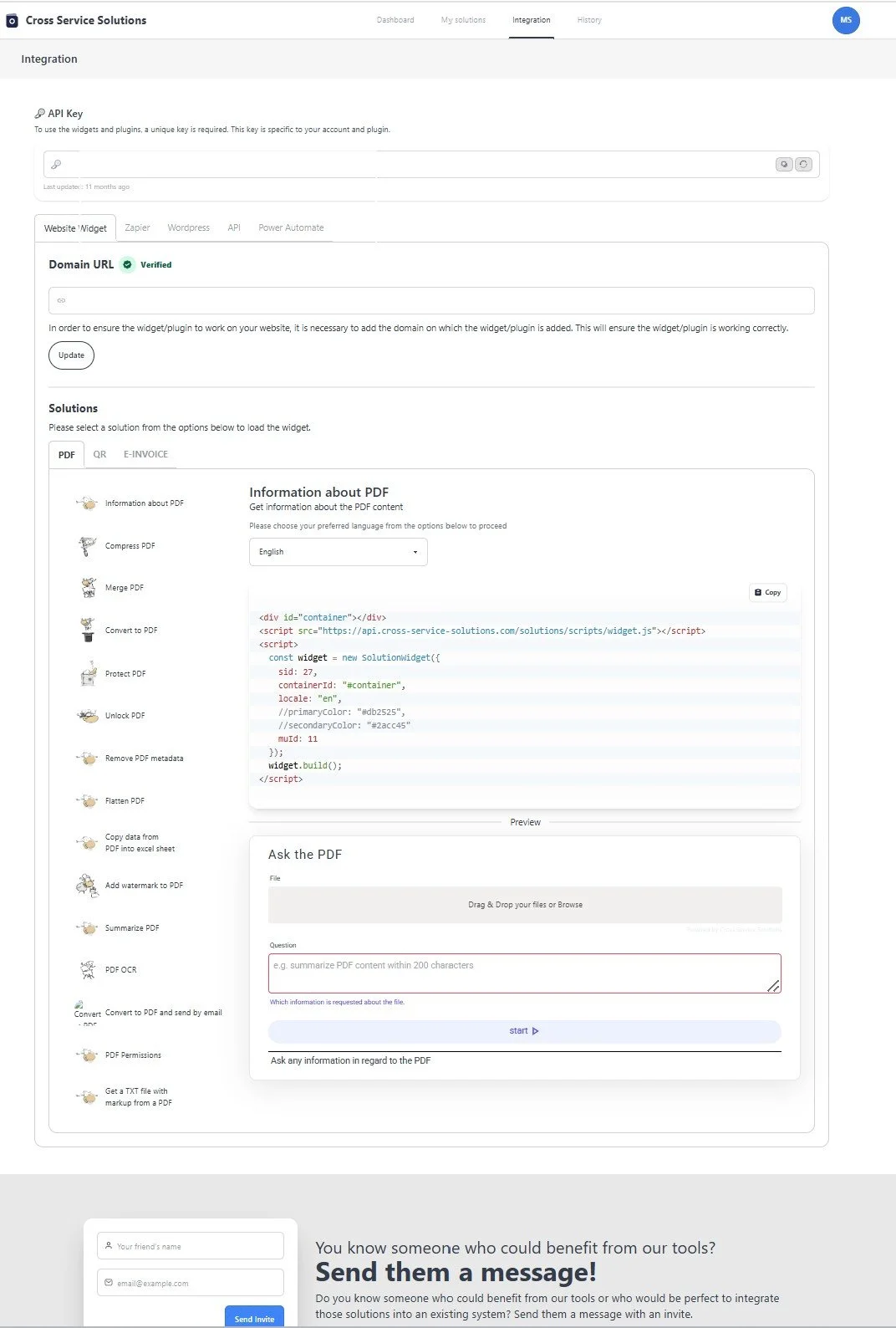Solutions
Run. Connect. Automate.
Use ready-made solution-apps for PDFs, QR codes, and business processes — or integrate them directly into your systems via API, Zapier, Power Automate, or website widgets.
One platform. Endless possibilities.
Run instant tools
Use ready-made apps for PDFs, QR codes, or business processes.
Add widgets
Embed tools directly on your website or intranet
Activate AI
Add a smart chatbot trained on your company’s knowledge.
Integrate anywhere
Connect through API, Zapier, or Power Automate
Collaborate easily
Share and manage solutions within your team.
Stay productive on mobile
Use all your favorite solutions on the go with our mobile app for iOS and Android.
Automation made simple.
1️⃣ Choose a Solution
Start with one of our ready-to-use apps — from document tools to workflow automations.
2️⃣ Connect & Embed
Integrate via API, Zapier, or Power Automate — or place widgets directly on your website.
3️⃣ Share & Scale
Upgrade to a Business account to collaborate, share tools, and build your own solutions.
Work smarter — together.
Upgrade to a Business account and unlock advanced features designed for teams:
Shared access and solution management
Create and publish custom solutions
Analytics and usage insights
Company chatbot for internal and external use
Your company knowledge. Made conversational.
Deploy a custom AI chatbot that knows your business — powered by your website and uploaded documents.
Use it internally for support and onboarding, or externally as a customer assistant or sales agent.
Works with your favorite tools.
Seamlessly connect your workflows — no code required.
Automation in your pocket.
Run solutions, monitor workflows, and chat with your AI assistant anytime, anywhere.
The mobile app brings the full platform experience to your phone — perfect for teams on the move.
Available for Android.
Start automating today.
Run your first solution for free
Frequently Asked Questions
-
Our plugins provide essential PDF functionalities, including merging multiple files, compressing PDFs to reduce file size, and protecting your PDFs with passwords. They are designed to be easy to use and integrate seamlessly with websites, Zapier, and WordPress.
-
Yes! All our plugins are completely free to use. You only need to register for an account to access the download links and updates.
-
For WordPress, simply download the plugin, go to your WordPress dashboard, navigate to Plugins > Add New, and upload the plugin file. For other websites, follow the installation instructions included with each plugin.
-
Setting up the Zapier plugin is simple! Start by selecting our PDF plugin in the Zapier app directory, then choose your desired actions, such as merging, compressing, or password-protecting PDFs. You can then connect it to other apps in your Zapier account to trigger these actions automatically whenever certain conditions are met, making your workflows more efficient.